Rank: Administration
Joined: 2/27/2004(UTC)
Posts: 1,824
Was thanked: 41 time(s) in 34 post(s)
|
You can adjust the size, transparency and color for the mouse highlighter in My Screen Recorder Pro from Effects section. To configure settings, go to the ‘Effects’ menu and select the ‘Mouse Movement Effects’ option. If you reduce the transparency, then the highlighter will be much sharper. Change the color for the highlighter, and choose a darker color. Also, you can choose to highlight the left and right mouse clicks. 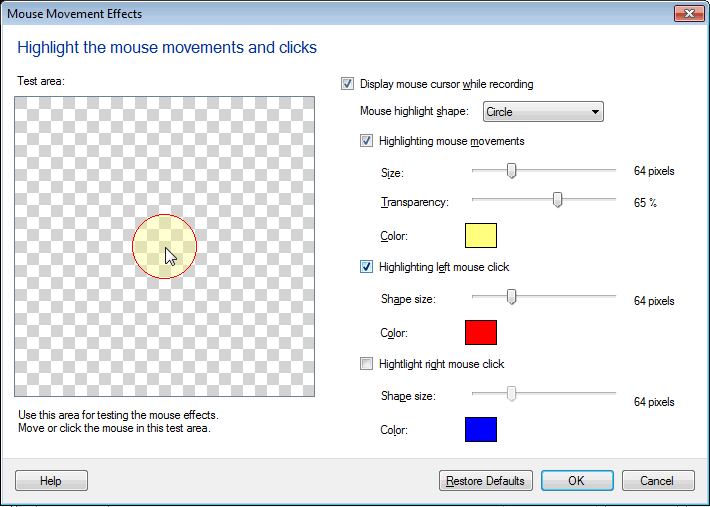
|

