A watermark or image logo will not affect the motion detection if you keep a high transparency level.
WebCam Monitor allows you to adjust the transparency level for watermark image labels and logos.
Go to the Edit camera dialog and then to the Labels tab. Click on the ‘Add Image’ button and choose the image you want. Check the ‘Image Transparency’ checkbox and adjust the transparency level.
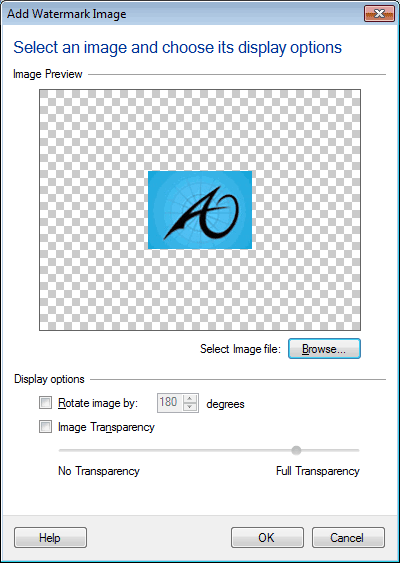
If you are below a 60% transparency level, motion will not be detected behind the image or logo.

