Rank: Administration
Joined: 2/27/2004(UTC)
Posts: 1,824
Was thanked: 41 time(s) in 34 post(s)
|
This is an easy task with WebCam Monitor. Add two separate schedules, one for each webcam. On the add schedule dialog, select the first camera from ‘Camera Name’ list. Put the start date and time. Enter number of hours to run the schedule. 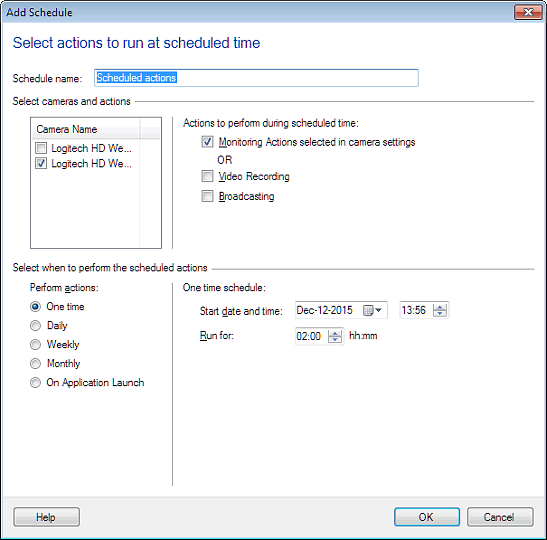 Similarly, add another schedule for the other camera. Make sure you have selected the ‘Take Photo’ action on actions tab. 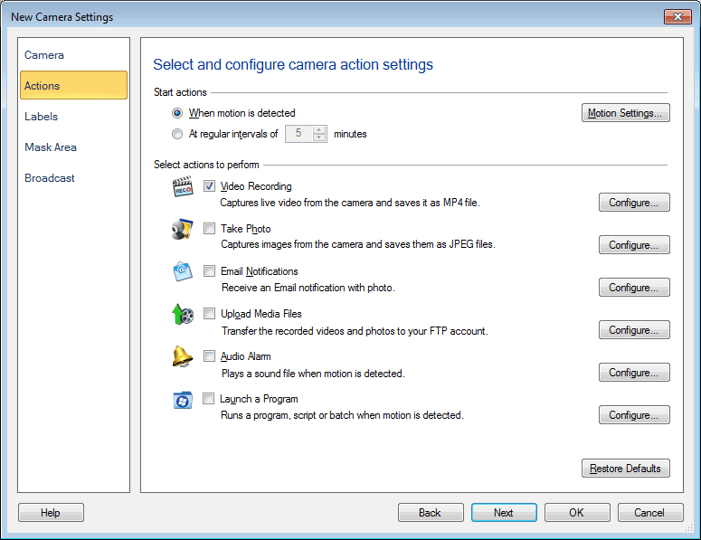
|

