Rank: Administration
Joined: 2/27/2004(UTC)
Posts: 1,824
Was thanked: 41 time(s) in 34 post(s)
|
My Screen Recorder Pro can automatically number your recordings. Go to Settings, on the ‘File Save’ tab, choose the option to ‘Append sequence number, if file with same name is already present’. Click OK to save the settings. 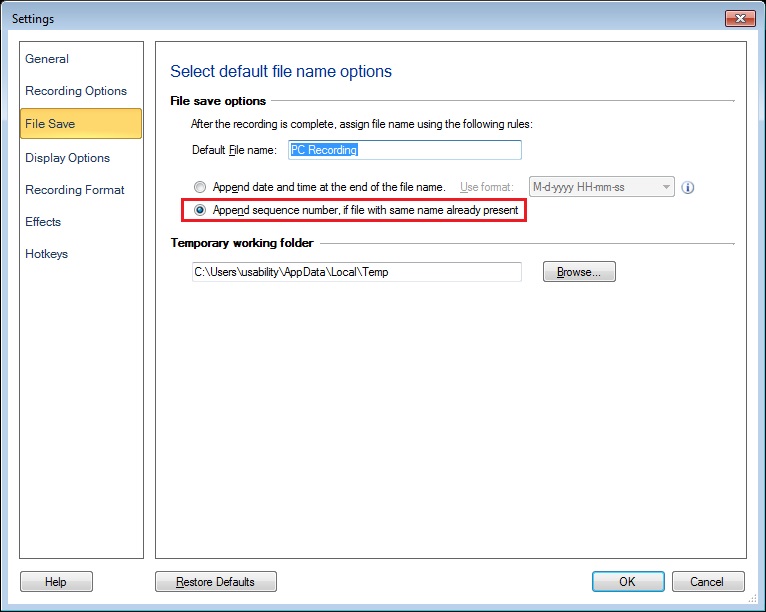 Next time when you create a screen recording, the sequence number will be added automatically to the file name, you just have to click the ‘Save’ button.
|

