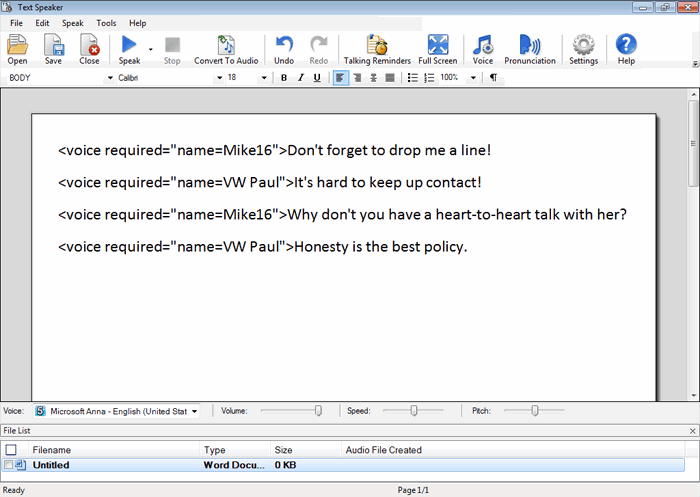Text Speaker gives you the ability to use multiple voices in a single audio. So, yes, each character can have their own voice!
If there are many different characters in your book, it will help to make a list with two columns - the left will be the character name and on the right will be the voice name. We will be using voice tags before each character speaks.
Open your book file with Text Speaker. To use a specific voice, select the text in the document and from the Edit menu click on the ‘Insert Voice Change’ option. Once you complete inserting the voices for each character, you can start the conversion to MP3 audio format.
If you need additional voices, you can download them here:
https://www.deskshare.com/text-to-speech-voices.aspx