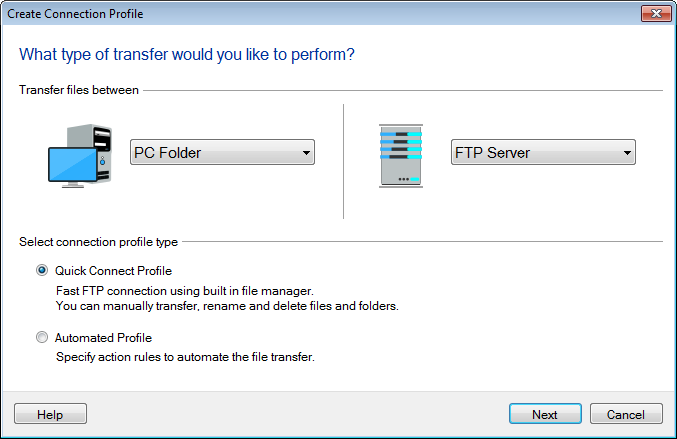Auto FTP Manager is designed so that technical knowledge about file transfers is not required.
It is very easy to transfer your files using Auto FTP Manager and it can be used for simple manual file transfers.
First, create a quick connect profile in Auto FTP Manager and connect to your FTP server. You can select the file you want to transfer and add it to the transfer queue before starting the transfer. If you are familiar with Windows Explorer to copy files, you can drag the file from Windows Explorer and drop on the ftp window.
There is no limit to the number of FTP servers you can add to the Auto FTP Manager for manual file transfers using evaluation version. Feel free to use the evaluation version for all the manual file transfers you need to do.