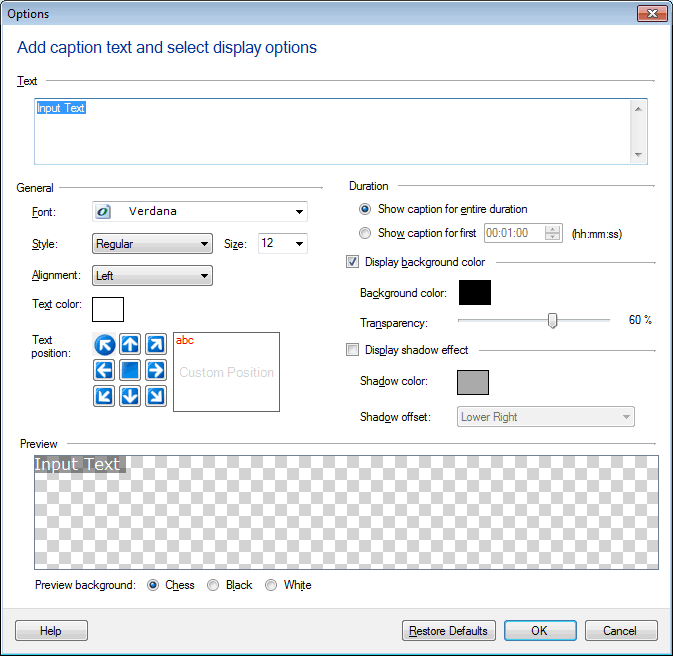You can use the text labels in
My Screen Recorder Pro to display text over your video.
To
add a label, go to the
Effects >> Time and Text annotation option. Select the ‘Display text caption’ checkbox. Enter the website URL in the text area. Adjust the font size, position, and alignment. Change the color for text.
To show the website URL at the start of screen recording, select the ‘Show caption for first N seconds’ option under Duration section and enter the time.
Now, start recording the screen. You will see the website link at the start of recording for the duration you have selected.