Security Monitor Pro can upload your recorded video files to a FTP server in your secure location.
Set up a FTP server on the remote PC, and follow the instructions below to configure Security Monitor Pro to
upload your recordings automatically as they are created.
Edit your camera and configure the
Upload Media Files action. Create a FTP account profile. You will need the FTP server address, username and password. You can choose to upload only photos or only videos or both. After uploading files to FTP server you can also delete those files from your PC.
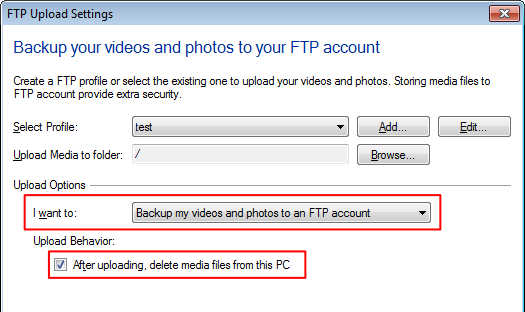
To start uploading to the FTP server, you will need to begin motion detection or regular interval monitoring.

