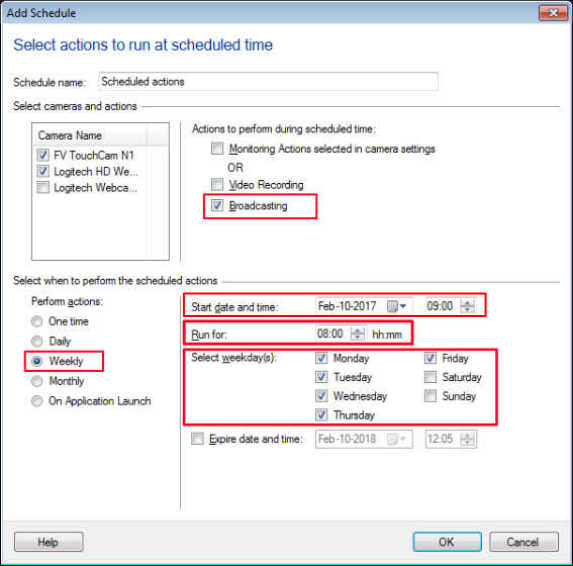You can use
WebCam Monitor's scheduler to automatically begin broadcasting during work hours.
Add your webcam in the software and click on the ‘
Scheduler’ icon on the tool bar. Select the broadcasting action, and select your camera. You can add a daily or weekly schedule as needed. Enter the start date and time and the number of hours to run the broadcasting action. For example, Monday through Friday, start time 9 AM and run the schedule for 8 hours.
The schedule will run at the set time and broadcasting will be turned on for the selected camera.