Rank: Administration
Joined: 2/27/2004(UTC)
Posts: 1,824
Was thanked: 41 time(s) in 34 post(s)
|
With the help of Text Speaker's keyboard shortcuts, it is possible to read any text aloud that you can select. Install Text Speaker and start the program. Switch to your open Word document, and select the text to read. Use the keyboard shortcuts to start reading with Text Speaker. Shortcut keys are available to start, pause, resume, and stop speaking. The default key to start speaking is Ctrl+Alt+S. You can set key combinations from the settings. Click on the ‘Settings’ icon on tool bar and go to 'Keyboard Hotkey' tab. Configure shortcut keys and click the OK button to save your settings. 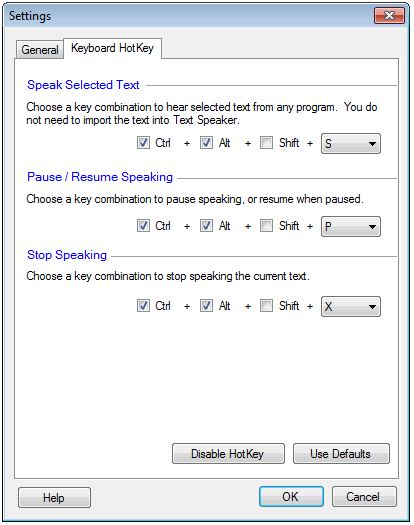
|

