You can add an annotation in
My Screen Recorder Pro which displays the time in your recording.
To add the time annotation, go to the 'Effects' menu and choose the 'Time and Text Annotations' option. Select the checkbox to 'Display system date and time' and the date-time format from the drop down. Click on Edit button to adjust the position of the text annotation.
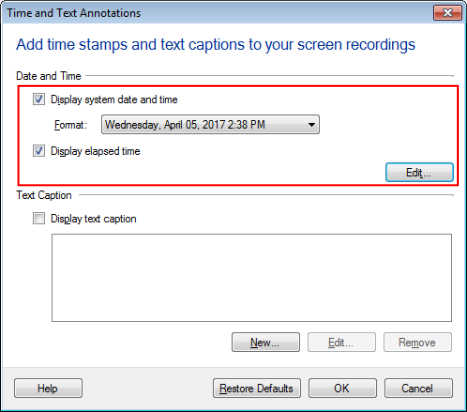
You can also display the elapsed time. It shows the time that has passed since the recording began.
Now your screen recording will contain the time at every motion event.

