Rank: Administration
Joined: 2/27/2004(UTC)
Posts: 1,824
Was thanked: 41 time(s) in 34 post(s)
|
Auto FTP Manager can move or delete the files from the source after the transfer completes. First, create an Automated Transfer Profile. In Auto FTP Manager go to the File menu and select ‘New Connection Profile’ option. Choose ‘Automated Profile’ and click on the next button. 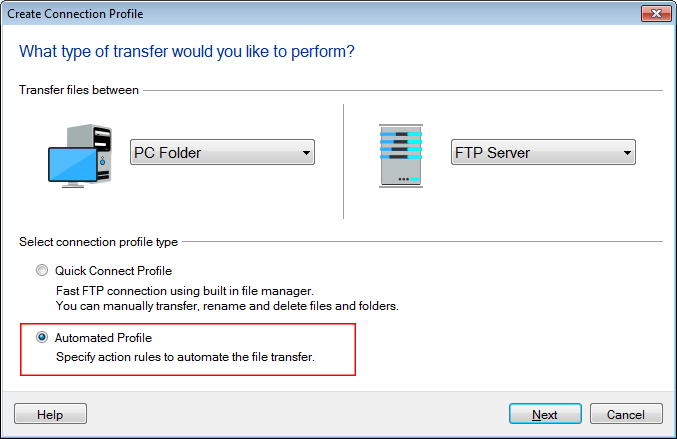 Enter the connection information, URL, username, password and port number, etc. On the next page you can set the action rules for the automated transfer. Tick the ‘After Transfer’ check box and select the ‘Move’ or ‘Delete’ option from the drop down as required. If you want to move files to another location, then specify the folder path using the ‘Location’ button. Click on the Next button to enter the profile name and finish the settings. 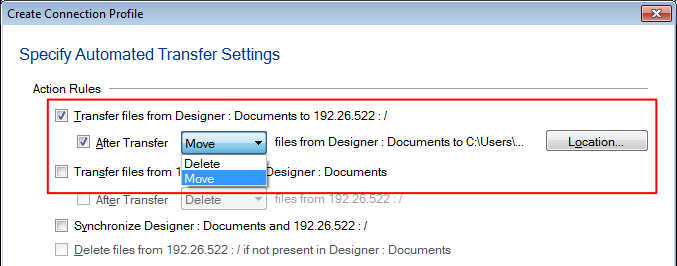 Whenever you run the automated transfer, the files will be uploaded to the server and removed from your PC folder.
|

