You can exclude the photos from the email notifications in
WebCam Monitor.
To remove the photos from emails, click on the ‘Configure’ button for the Email Notification action from Quick Access. Uncheck the ‘Include photos with E-mail’ option under the Customize Email section. Save the settings.
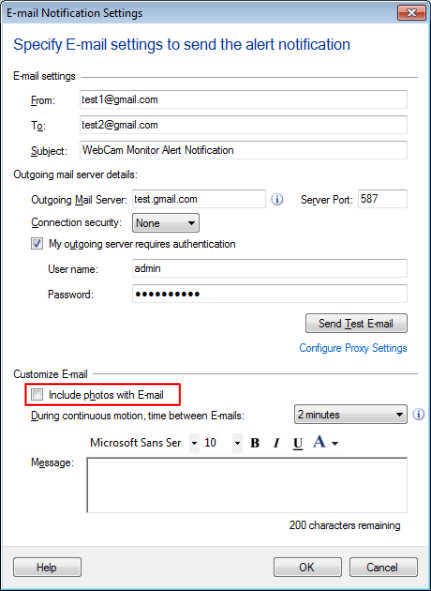
Now, start motion detection monitoring, you will notice that photos are not included in email notifications.
Note: This option is only available for motion detection monitoring. For regular interval monitoring, a photo will always be included.

