Rank: Administration
Joined: 2/27/2004(UTC)
Posts: 1,824
Was thanked: 41 time(s) in 34 post(s)
|
You can configure Security Monitor Pro to maximize and bring the application window to the front when a motion detection event occurs. To do this, click on the Settings icon from the tool bar. In the General settings, select the option ‘Maximize the application and bring to front when motion is detected’. Apply the settings by clicking on OK button. 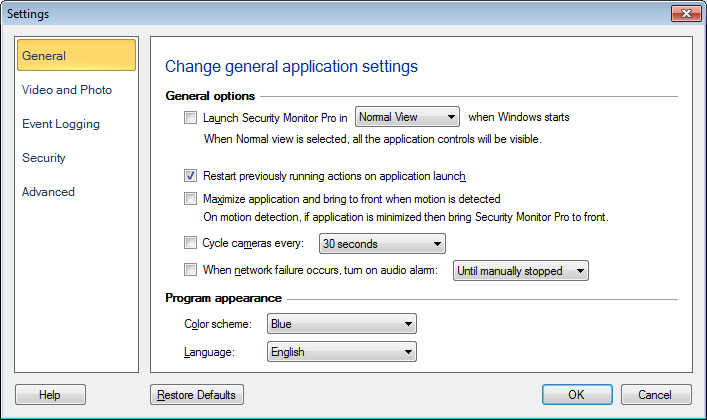 Now, when you have the application minimized and motion is detected, Security Monitor Pro will be maximized and will be brought to the front of all other windows.
|

