You can add a weekly schedule in
WebCam Monitor to turn on broadcasting automatically.
Open WebCam Monitor, connect your USB camera to PC and click on the ‘Add Webcam’ icon from the tool bar. Once the camera preview is shown, click on the OK button.
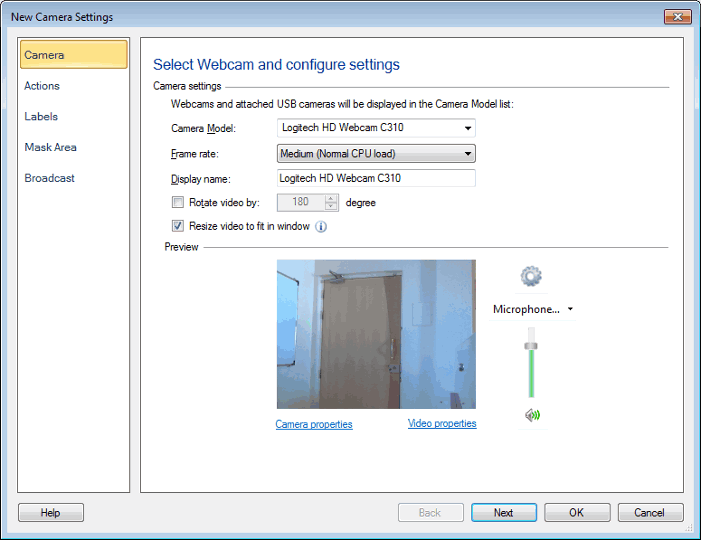
After adding your webcam, click on the Scheduler icon on the tool bar. Select the broadcasting action and a weekly schedule type. Choose Saturday and Sunday, enter the start date-time and number of hours to run the schedule.
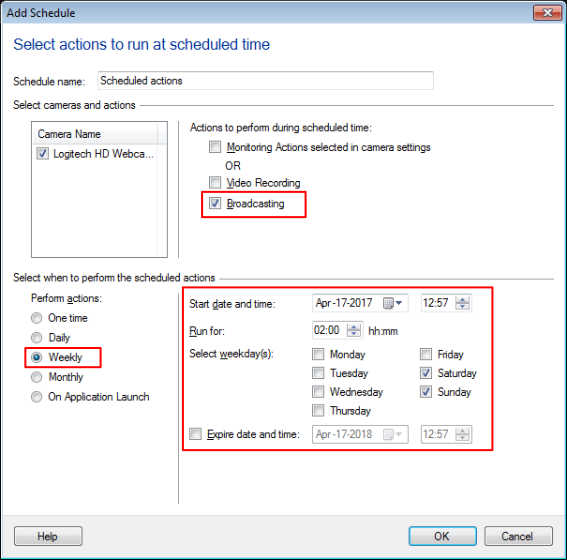
The schedule will start automatically every week at a set time and the broadcast action will be turned on. It will run for the set number of hours on each day.

