The regular interval monitoring in
Security Monitor Pro will allow you to
capture the photos from all IP cameras simultaneously.
Right click on the first camera preview and select the Edit Camera option. On the actions tab, select ‘Take Photo’ and choose regular Interval Monitoring with a 15 second interval. Do this for all cameras.
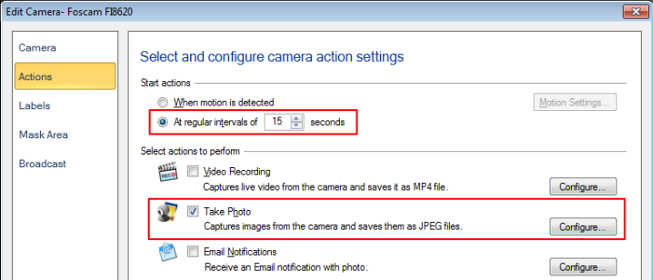
Once you finish the configuration for all IP cameras, click on the
Monitor icon on the tool bar. Select all the cameras by pressing ‘CTRL+A’ from keyboard. Now, click on the 'Start Monitoring' button.
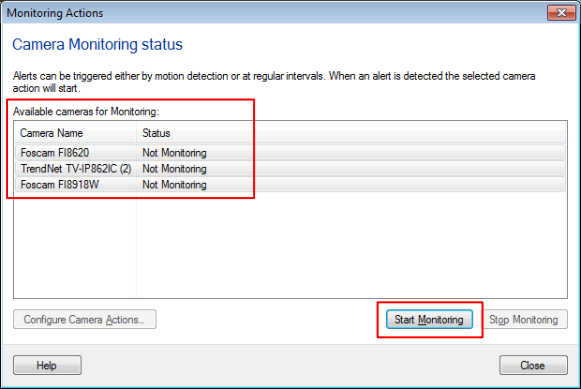
The regular interval monitoring action will start and photos will be captured for all three IP cameras every 15 seconds.

