You can insert voice change in
Text Speaker to read your document with multiple voices.
Click on the ‘Open’ icon from the tool bar and choose the text file you want to convert to audio file. Select the paragraph or sentence and right click to open the context menu. Choose the ‘Insert Voice Change’ option and the voice you would like. Repeat this step for the remaining text. After adding the voice change, click on the ‘Speak’ icon from the tool bar to test the voices.
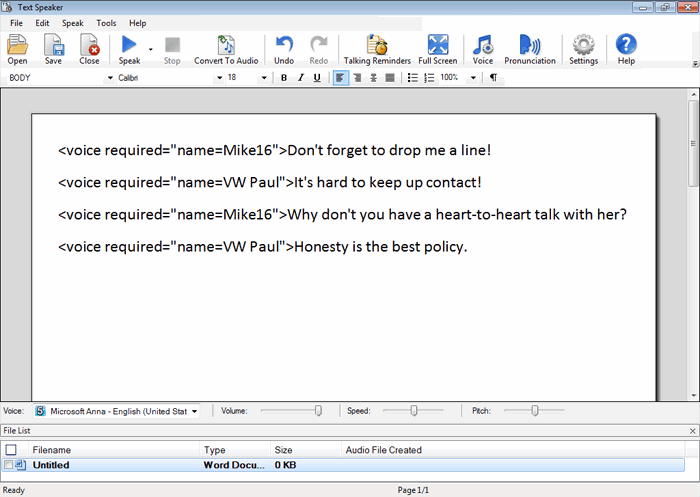
Save the changes and click on the ‘Convert To Audio’ option from the tool bar to convert the text file to an audio file.

