My Screen Recorder Pro can record audio from the microphone along with
recording the PC screen.
To record audio from the microphone, click on the
Record icon from the toolbar and select the checkbox to ‘Record Audio’. This option will be disabled if no audio recording device is found. So make sure that the microphone is connected to your PC and functioning.
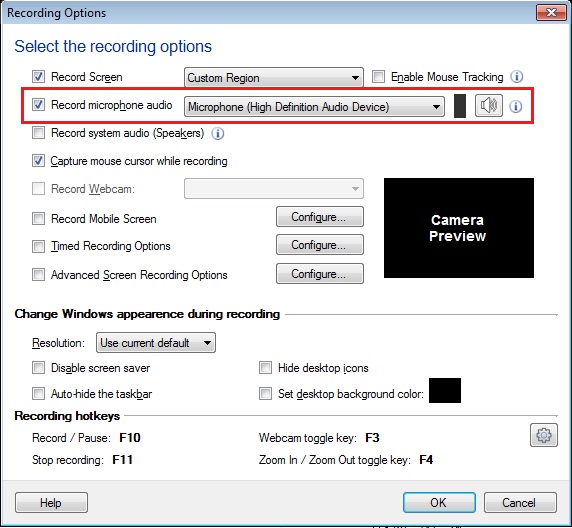
You can also configure audio recording from the settings. Click on the
Settings icon from the toolbar. On the
Recording tab, select the 'Record audio' option.
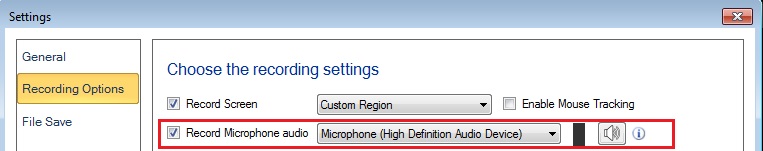
Now, you can record audio from the microphone along with the PC screen.

