Text Speaker allows you to set the pronunciation for words to make the perfect listening experience. You can read special characters by adding a pronunciation for them.
To add pronunciation, click on the
Pronunciation icon from toolbar. Enter the character in the ‘Word’ text field and add the corresponding pronunciation. Click on the ‘Test’ button to check the pronunciation and finally click on ‘Apply’ button if it is correct.
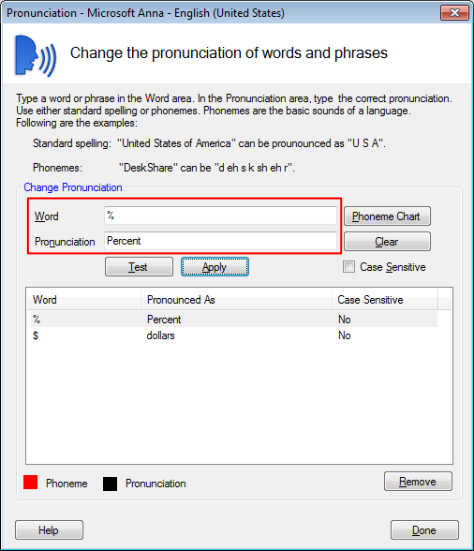
Now, Text speaker will read characters according to the applied pronunciation.

