Text Speaker can narrate saved messages at specified time using Talking Reminders. You just have to add the message and set the time of the alert.
To set reminders, click on
Talking Reminders icon from toolbar and click
Create button. Enter the date and time. Type your message in text area. You can also repeat the message after every N minutes, hours or days.
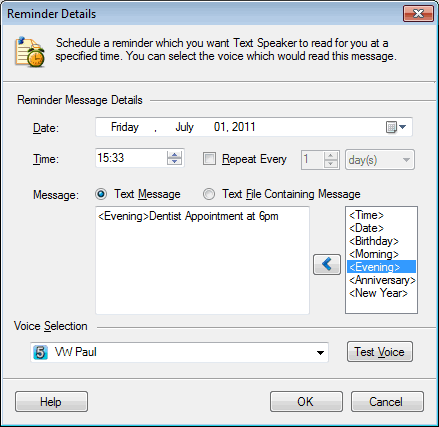
Once scheduled, these reminders will run at the configured time and start reading the message.

