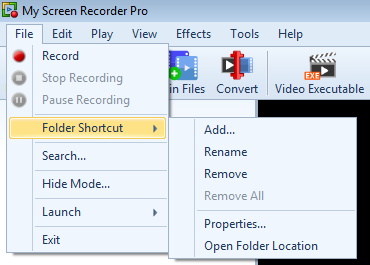My Screen Recorder Pro allows you to create folder shortcut to any folder that is present on your PC. This way you can save your recorded videos on any drive of your PC and create a folder shortcut for it.
To create a folder shortcut, go to
File menu >> Folder Shortcut >> Add. Select a folder on another drive and click OK button. You can also create new folder on drive. Once created, it will be listed in the ‘Folder Shortcuts’ list on the left hand side of application.
You can also create a folder shortcut by dragging and dropping a folder from the file explorer in the folder shortcut list view. Now, whenever you create the recordings, it will be saved to new drive.