You can capture and upload photos to FTP folder with WebCam Monitor. Using the FTP upload you can transfer video recordings and photos to a server and easily access them from a remote location, and share them with others.
To configure the FTP upload, connect USB camera to your PC and open WebCam Monitor. Click on the
Add Webcam icon on the toolbar. Your webcam will be listed in the camera model drop down and you should see the camera preview.
Go to the
Actions tab, choose either the motion detection or regular interval monitoring action. Next, select the
Take Photo and
Upload Media Files actions. Enter the FTP details required to connect to the FTP server such as FTP IP address, username and password.
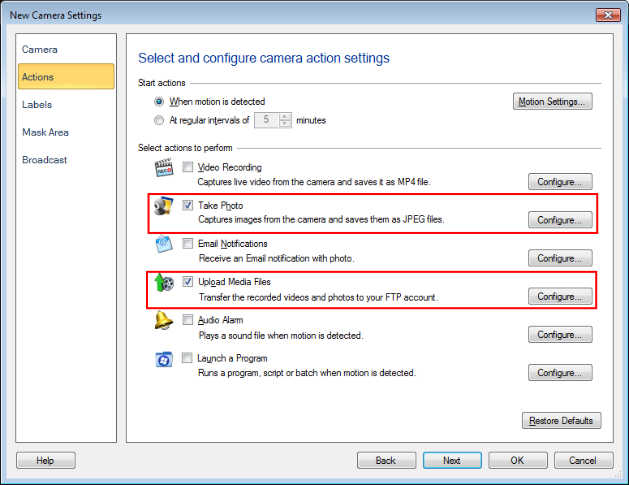
After saving the FTP details, you will see the
FTP upload settings. Click the
Browse button to select the folder on the FTP server to upload captured photos.
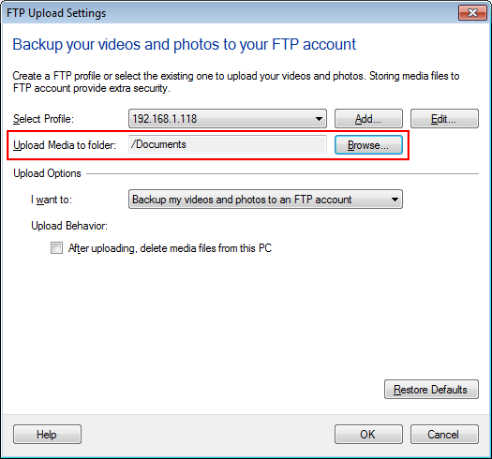
Click the Monitor icon on the toolbar to start monitoring. Once monitoring is started, photos will be captured and uploaded to the FTP folder.

