My Screen Recorder Pro allows you to quickly search screen recordings within a folder.
To search for a screen recording in a folder, go to
File >> Search. Select the folder to search for your media files. You can enter a few characters of file name to begin searching. You can also check the
Date option and find older files which are Created or Modified On / Before / After the selected date.
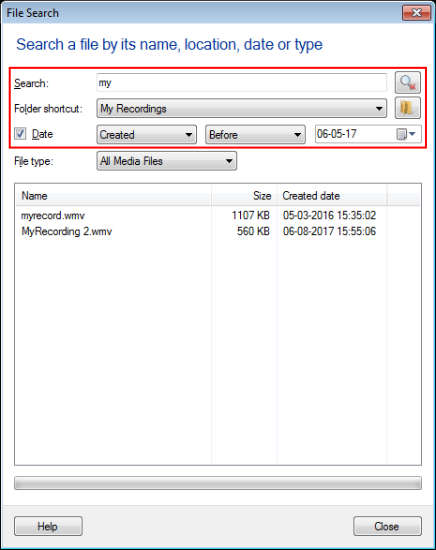
You can also select the
File Type as Video file / Audio file to make the searching process faster. If the file is present, it will be shown in the search result. When you double click on a file name, it will be highlighted in the list on the main user interface.
The search feature allows you to quickly search your media files based on file name, date and file type.

