With
WebCam Monitor you can watch the webcam preview on multiple PCs using the broadcasting feature. This feature allows you to broadcast the camera stream from your webcam and view it on other PCs.
To configure settings for broadcasting the camera stream, right click on the camera preview and select the
Start broadcasting option. When broadcasting starts, you will see a ‘Broadcasting URL’ in the event log viewer. Go to your other PC, and open the Broadcasting URL in VLC or Windows Media Player to view the camera stream.
You can adjust the broadcast IP address and Port number from
Edit Camera >> Broadcast tab.
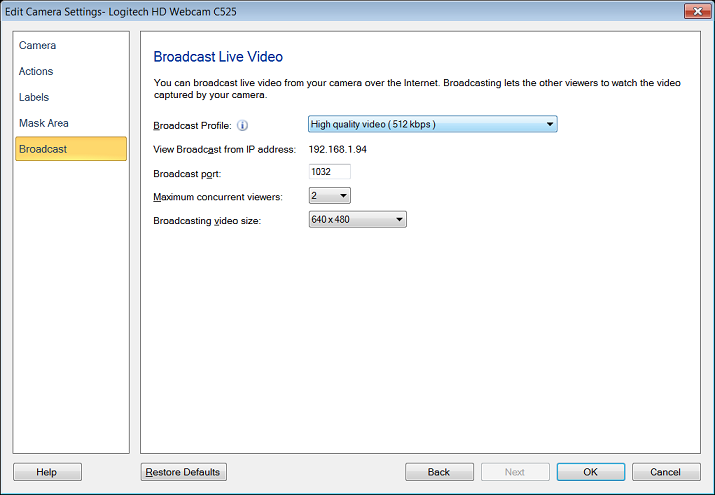
Note: You will need to enter the correct broadcast url in the media player to view the live stream. Make sure your PC has a active network connection for this to work.

