Security Monitor Pro can save media files on your local drive or to a network folder.
To save videos and photos to a network location, click the
Settings icon on the toolbar. On the
Video and Photo tab, click the Browse button and select your network location. You can also enter the network location path manually and click the OK button to save the settings.
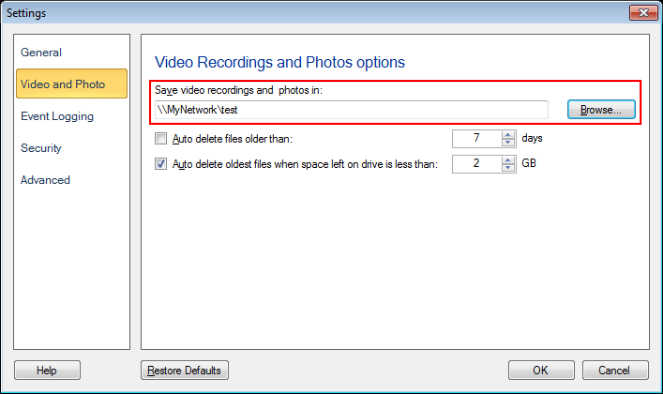
From now on, all videos and photos captured from each IP camera will be saved to the network location.

