Use the Conflict Resolution options in
Auto FTP Manager to replace the old file on the destination when the source location has the same file with a newer date.
Conflict Resolution options are configured on an automated transfer profile. If you have already created the connection profile, right click on the profile name in the left panel and select the
Edit profile option. Make sure you have selected
Automated profile for the File Transfer type. Navigate to the next page and look for the Conflict Resolution section. Select
‘Overwrite if date is newer’ option from the drop down list. Click the Next button and finish the settings.
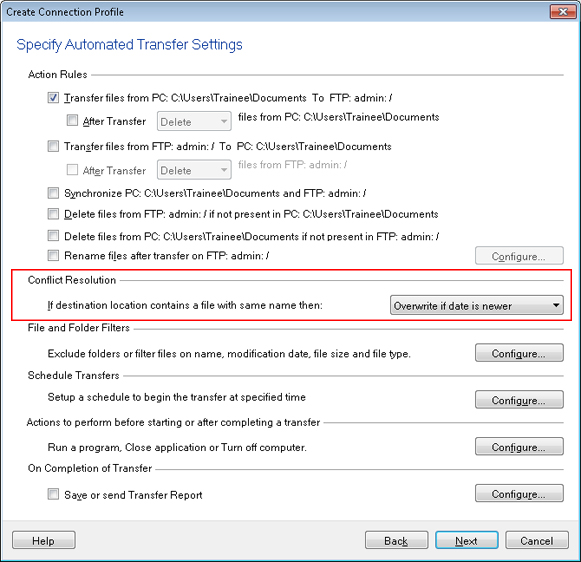
Once the settings are configured, right click on the profile name and select
Start automated transfer. If the source file being transferred was created after the existing destination file, then the old file will get replaced with the new one.

