You can read the marked text in different voice with
Text Speaker.
To change the voice for marked text, load your document in Text Speaker. Highlight the bold content which you want to read in a different voice. Right click on the selected content and choose the
Insert Voice Change option. Select the voice you want to insert. Repeat this process for the remaining content.
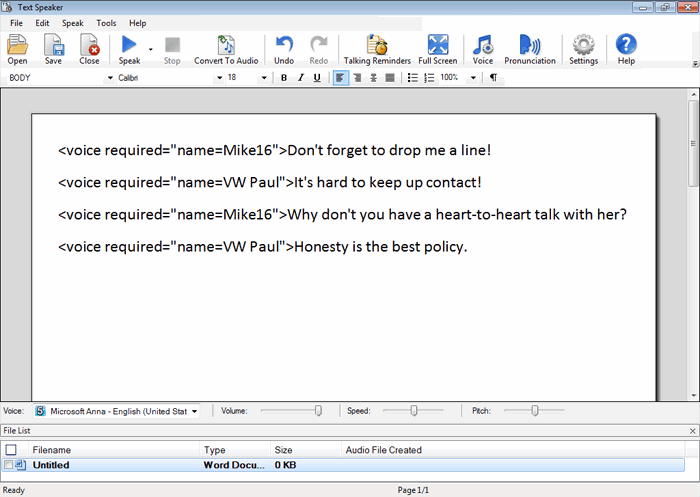
Remember to insert the original voice at the end of the sentence, otherwise Text Speaker will continue to read the document in the voice selected to read the bold content.
Another option is to use emphasis instead of changing the voice. Try highlighting the bold content as previously explained and choose
Edit >> Emphasize selected word/phrase option.

