Text Speaker can narrate instructions on a schedule using the Talking Reminders feature.
To configure the settings for a reminder, click on the
Talking Reminders icon on the toolbar. Click on the
Create button to configure a schedule for reading instructions. On the Reminder details dialog, specify a start date and time. Select the Repeat Every option and set it to ‘Repeat Every 1 day’. Enter the instructions in the text area that you want Text speaker to read. Click Ok to save your settings.
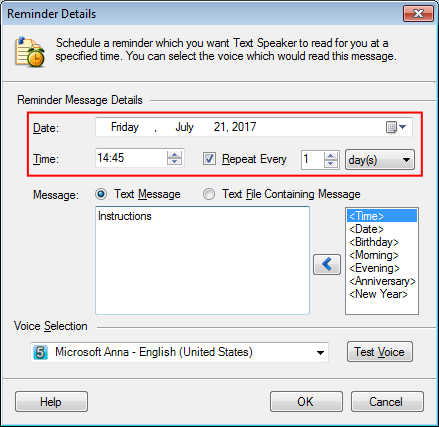
Now, Text Speaker will narrate instructions every day at a specified time. You can add multiple reminders to read different instructions.

