WebCam Monitor allows you to cycle the camera previews on a selected time interval. Each camera feed will be shown on the main application window.
To configure the settings for cycle camera, go to the
View menu and select the
Cycle Cameras option. You can also configure the camera cycle from
Settings. On the
General settings tab, select the
Cycle cameras every option and set the interval value from the drop down list.
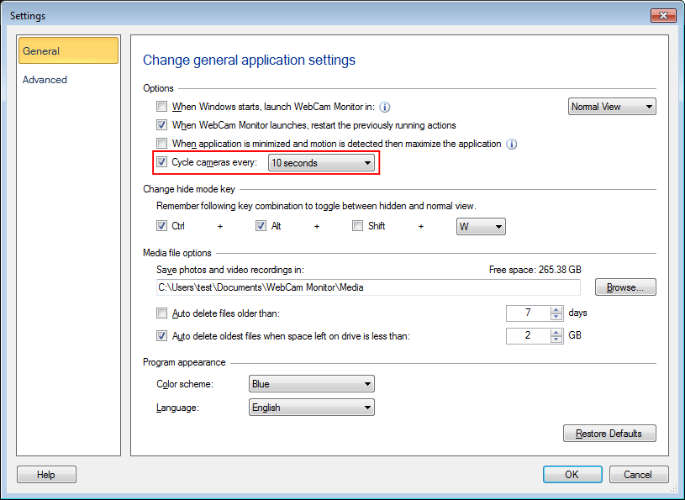
For example, if you select 10 seconds from the dropdown list then you will see each camera on the main window for 10 seconds.
In this way WebCam Monitor will automatically swap the cameras at a specified interval letting you keep an eye on all your cameras.

