Rank: Administration
Joined: 2/27/2004(UTC)
Posts: 1,824
Was thanked: 41 time(s) in 34 post(s)
|
You can set Text Speaker to launch on Windows startup. To configure this setting, click on the Settings icon on the toolbar. On the General tab, look for the ‘General Preferences’ section. Select the Run Text Speaker when Windows launches option. Click Ok to save these settings. 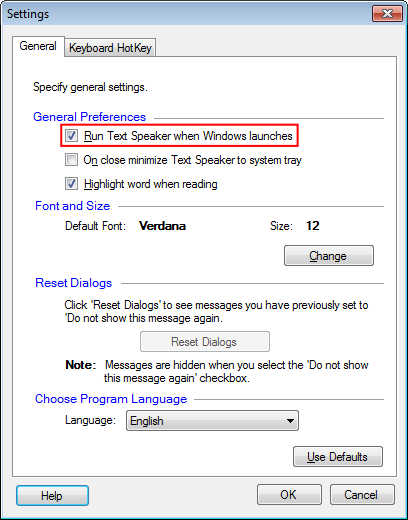 Now, whenever you start your PC, Text Speaker will be launched automatically and you can quickly begin reading your documents.
|

