You can add a schedule to perform the monitoring in
WebCam Monitor. If you set the morning start time, you can then run the schedule for the daytime hours until the office is closed.
To create a schedule, click on the
Scheduler icon on the tool bar. Select your webcam, and set the schedule type as Daily. By default, the monitoring actions option is selected. Enter the start date, and make the time 6:30. In the
Run For field, enter the value of 16 hours, so that the schedule will run till 22:30. Save the scheduler settings.
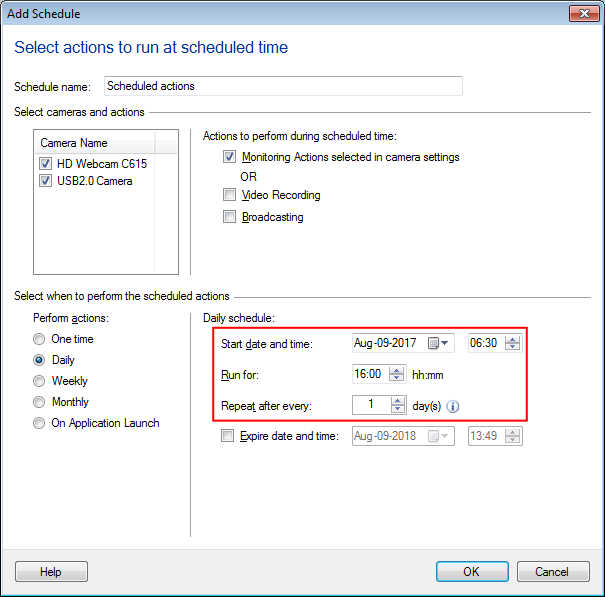
The schedule will automatically start every day at 6:30 AM in the morning and will begin monitoring. The monitoring will be stopped at 10:30 PM.

