The
Launch Program feature in
Security Monitor Pro lets you run any program or a script when motion gets detected on camera. You can also send parameters to the program that you want to run.
To configure the launch program action, click on the
Manage Camera icon on the tool bar. Select the camera from the list and click the
Edit Camera button. On the Actions tab, click the
Launch a Program check box. Click on Browse button and select a script file or an ‘.exe’ file. If required pass any parameters to the selected program. Click Ok and Save the settings.
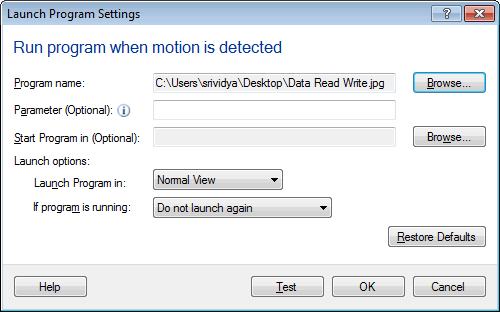
Once you configure the above settings, right click on the camera preview and start the monitoring action. When motion is detected, then your program will be launched.

