You can change the port number used in
WebCam Monitor for broadcasting the video from the broadcast settings on the Edit camera dialog.
WebCam Monitor automatically adds a default port number value for each camera to start broadcasting. To change the broadcast port, right click on the camera preview and select Edit Camera option. On the Broadcast tab, enter the port number value in the Broadcast Port field. Click Ok to save the changes. Note that two cameras cannot have the same broadcast port. WebCam Monitor will notify you if you have selected a port that is being used.
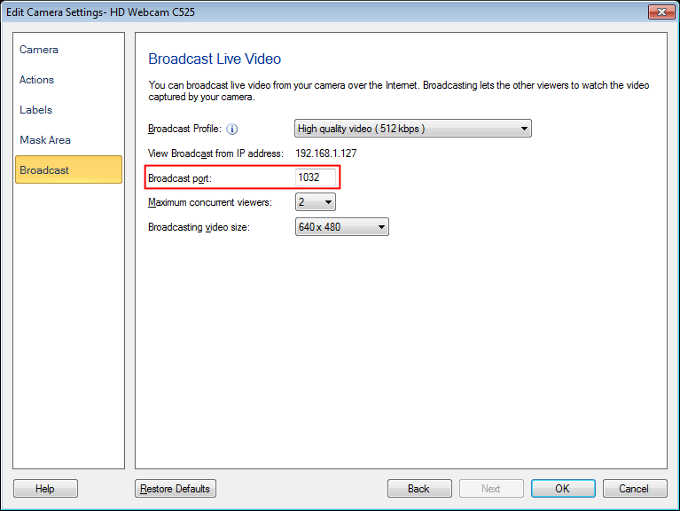
The default port number starts from 1030, 1031, and so on. If the port conflict occurs when you start the broadcasting action, then it will be resolved automatically by changing the broadcast port value to an available port number.

