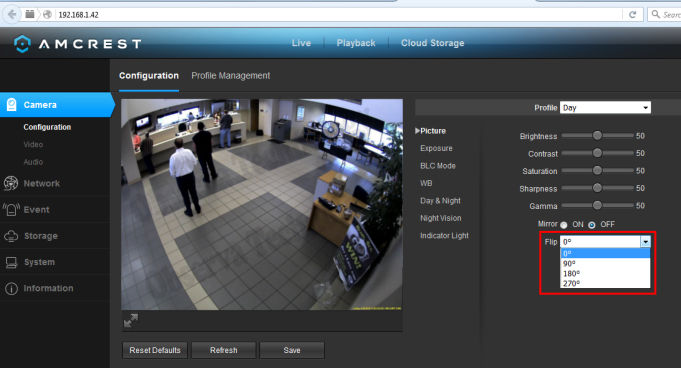Security Monitor Pro allows you to rotate the camera preview. You can rotate the camera preview by 180 degrees and fix the inverted image problem.
To rotate the camera, right click on the camera preview and select the
Edit camera option. Select ‘
Rotate video by:’ option. By default it is set to 180 degrees. Click Ok to accept the settings.
The camera preview will be rotated by 180 degrees. Note that, all recorded videos and photos, are also rotated by the specified angle.
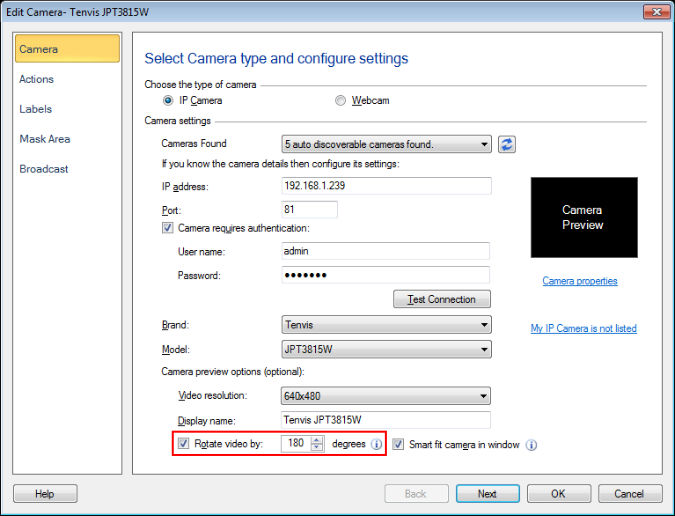
You can also fix this from the camera settings. Click on the
Camera properties link shown on the Edit camera dialog. A camera preview web interface will be opened in the default web browser. Under the camera configuration section, you will see the option to rotate or flip the camera preview depending upon your IP camera brand and model.