Use the bookmarks in
Text Speaker to get a quick reference to the position within your document to do your updates.
To add a bookmark, move to the desired position in the document and click
Edit >> Add Bookmark. Assign a name for the bookmark. In your case, you can add bookmarks for a weekday and time. Click the Save icon on the tool bar to save the file.
Whenever you want to change the time and weekday in your text document, open it in Text Speaker and click
Edit >> Go to Bookmark. Choose a bookmark from the dropdown. Update the weekday and time, and click
Speak >> Convert Current File to Audio.
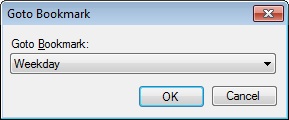
If you want to change a particular section in the text file regularly, you can use bookmarks to quickly move to that section.

