Text Speaker has a highlighting feature to focus on the word or character as it is read aloud. You can disable and enable this option whenever you need.
To disable the highlighting, go to the
Settings dialog. On the General settings tab, uncheck the
‘Highlight words when reading’ option under
‘General Preferences’ section. Click OK to save the settings.
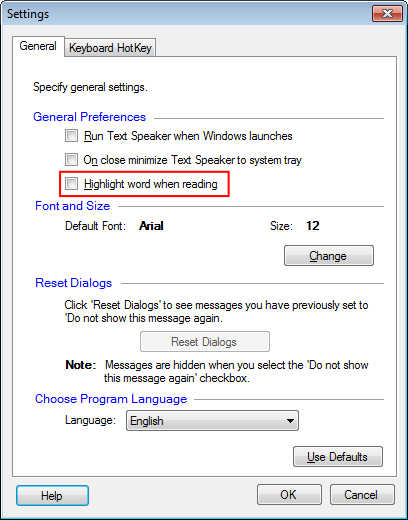
The next time when you start listening to your eBook the text will not be highlighted. You can enable the highlighting option from the settings whenever it is required.

