Mobile to PC File Transfer allows you to easily transfer files between your Android device and a Windows PC. PC to Mobile Transfer works with
FTP Manager Lite.
If your mobile device is on the same Wi-Fi network as your PC then use Wi-Fi to transfer files. Select the
Wi-Fi network option in the Settings.
If your mobile device is outside your local home Wi-Fi network or having trouble connecting via Wi-Fi then use mobile data to connect and transfer files. To use mobile data, select the
Mobile Data option from settings.
You can change between the two connection types from the Settings section of the mobile application.
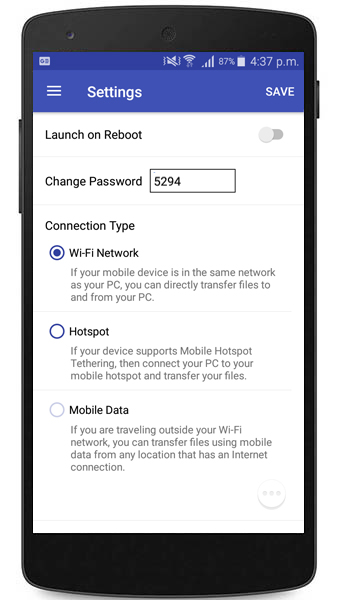
This way you can easily switch between Wi-Fi and mobile data depending on the network of your mobile device and PC.

