You can schedule the monitoring action in
Security Monitor Pro. A daily schedule to perform monitoring during the daytime will address your need.
To
add a schedule, click on the
Scheduler icon on the tool bar. Select the
Daily schedule type. By default, the monitoring actions option is selected. Choose the start date, and enter the start time as 6:00. Enter number of hours to run the schedule. You can enter 16 hours, so the schedule will run till 10 PM. Click the OK button to save the scheduler settings.
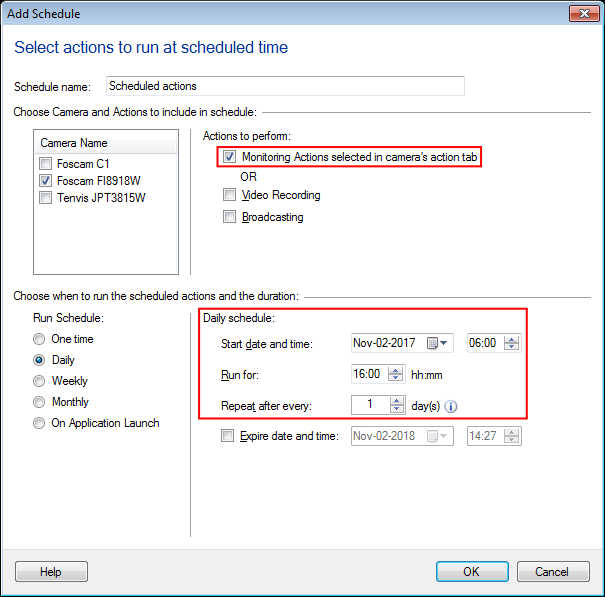
The schedule will start at a specified time in the morning and the photos will be captured till 10 PM.

