Text Speaker can convert text file to audio format and save the converted audio file to any local or network folder or network path.
To start the conversion, open the text file in Text Speaker and click on the
Convert to Audio option from the toolbar. On the
Audio Properties dialog, look for the
Destination Folder section and enter the network folder location. Click OK to start the conversion.
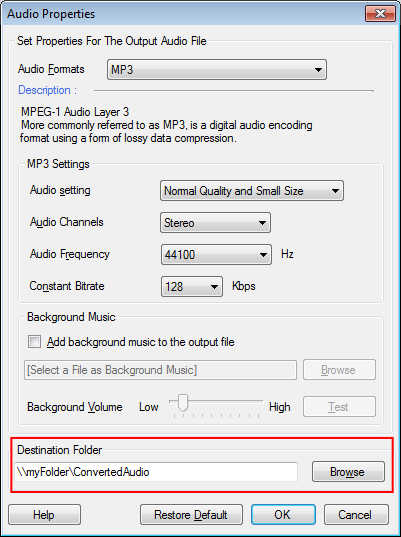
The converted files will be saved directly to the network folder. You can change the folder location if you want to save the file on a different location.

