Use either the Detach Camera function or the Full Screen mode in
Security Monitor Pro to utilize all your connected monitors.
Right click on the camera preview and select
Detach Camera. Then place the detached preview at any position on the screen. You can size the detached preview as well.
Another method is to view the camera previews in Full screen mode. When you click on the
Full Preview option from the toolbar or press
F11 from the keyboard, the camera previews will be displayed across multiple monitors.
You can configure Security Monitor Pro to launch in Full Screen mode when you start the Windows. This can be done from Settings.
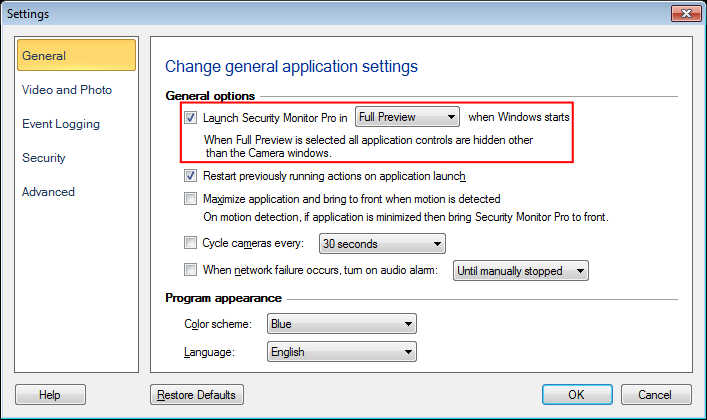
These are the two methods to view the cameras across multiple monitors.
Note: The detached camera settings will not be preserved when you close the application. You will have to detach the cameras again for the next time and place it on the selected monitor.

