Use the
Transfer Queue feature in
FTP Manager Lite to queue files for later transfer.
If you have already
created the connection profile, open File Manager and select the files or folder from your PC to transfer. Right click on the selected folder and select
Add to Transfer Queue. All your selected files or folders will be listed in the Transfer Queue. The transfer will not start immediately.
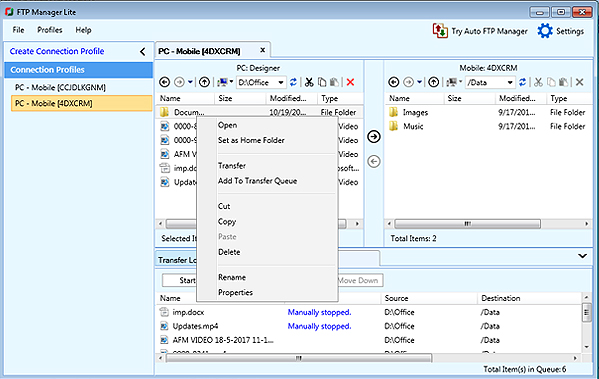
You can transfer the files in the queue when you are ready.
When you process the queue, FTP Manager Lite will automatically transfer files present in the transfer queue. The status of file or folder that is being transferred will be displayed in the log window.

