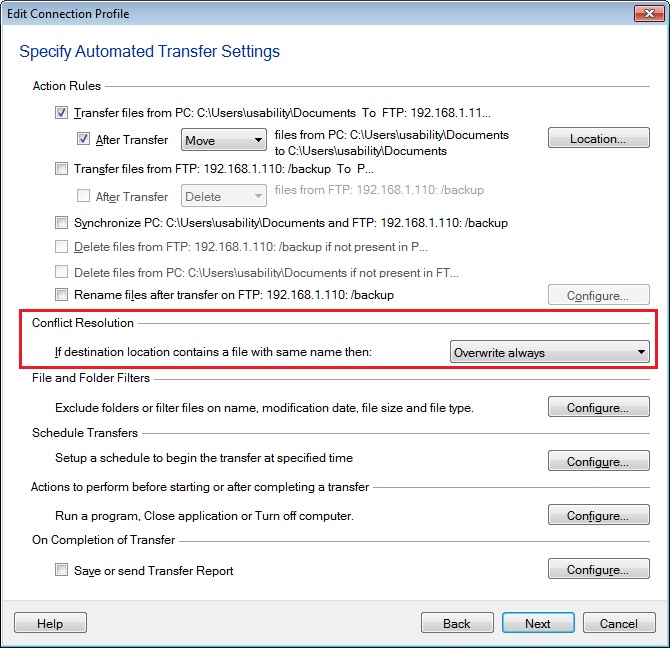Whenever you transfer a file from source to destination and the file is already present on the destination, then there is a conflict.
Auto FTP Manager can resolve such conflicts easily with the help of
Conflict Resolution rules.
You can set the conflict resolution rules while creating the
automated transfer profile.
When creating the connection profile you can find the
Conflict Resolution section on the
Automated Transfer Settings page. Choose an option from the drop down list. If the file is already present on the server, you can overwrite the file or skip the file transfer. Auto FTP Manager has different
conflict resolution options for date, time and size.