You can put a text label on the camera preview in
WebCam Monitor. The text label can be the camera location or the name of the camera. It will be always visible on the camera preview and also shown in the recorded video.
To add a text label, click
File >> Edit Webcam. Go to the
Labels tab, select the
Text Caption checkbox. Enter the text label to add and click Ok.
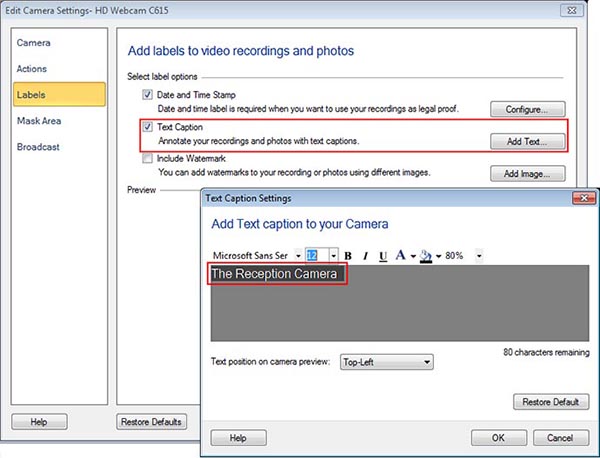
After adding labels, click on the
Record button on the toolbar to start video recording. Note that the text label appears in the recorded video.

