Rank: Administration
Joined: 2/27/2004(UTC)
Posts: 1,824
Was thanked: 41 time(s) in 34 post(s)
|
You can add background music in Text Speaker while converting the text file to MP3 audio. The file formats supported for background music are MP3, WAV, AVI, WMA, MPA, ASF, MPEG, MPG, and M1V. Open your document in Text Speaker. Click Speak >> Convert Current File to Audio. On the Audio Properties dialog, look for the Background Music section and select the Add background music to output file checkbox. Click the Browse button to choose the WAV music file that you want to add. Click OK to start conversion. 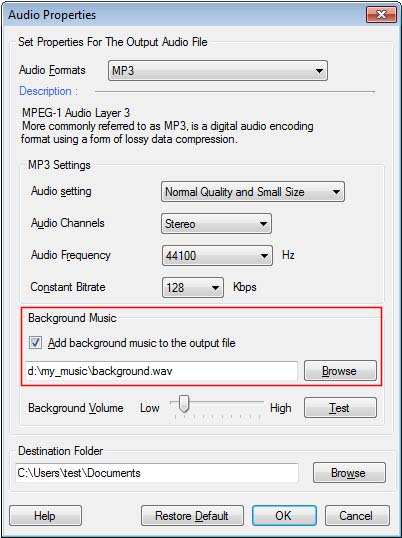 The file will be converted to MP3 audio format with your selected WAV file background music.
|

