Security Monitor Pro automatically detects all the ONVIF and UPnP cameras in your network. If your camera is ONVIF compatible, then the Brand and Model of the camera will be detected automatically. Most new cameras have ONVIF support.
To see a list of all the cameras detected by Security Monitor Pro, click the
Add Camera button on the toolbar. On the
New Camera Settings dialog, all auto-discoverable cameras will be listed in the
Cameras Found dropdown list.
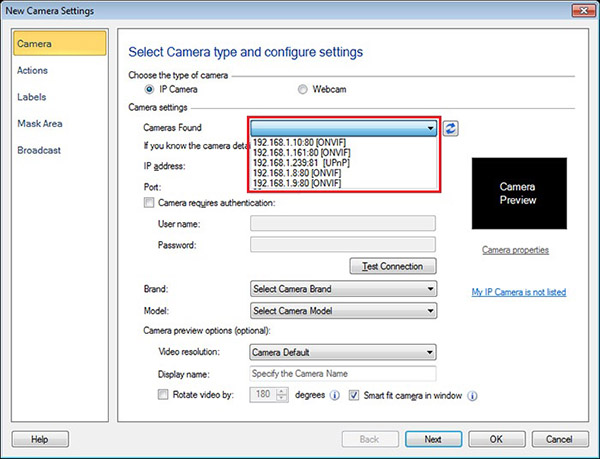
When the camera search is complete, select a camera from the list to add it to Security Monitor Pro.
If the camera is not listed, then it may not support ONVIF or UPnP. You can add the camera manually by selecting the camera brand and model from the list. If you don't find the camera in the list, then
contact us to add support for your camera.

