You can set the time interval between e-mail notifications in
WebCam Monitor from the
E-mail Notification Settings.
To set the time interval between e-mails, go to the Quick Access panel. Click
Configure button for the E-mail notification action. Look for the option
'During continuous motion, time between e-mails'. Choose a higher value for the time interval from the dropdown and click OK to save the settings.
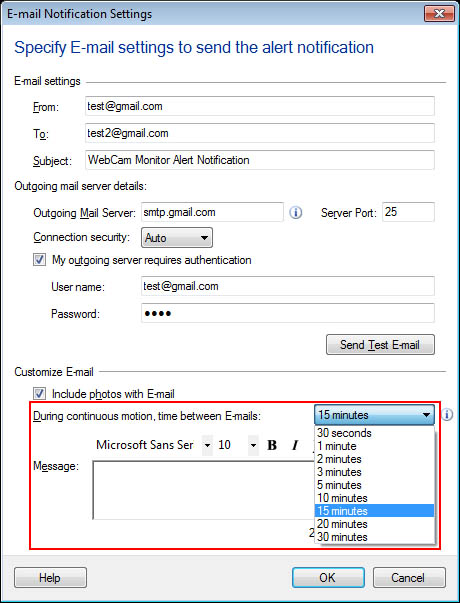
Now whenever there is a continuous motion, WebCam Monitor will wait for the selected time interval and then an e-mail will be sent. This will help you to limit the number of e-mails received.

