Yes, you can use
DVD Author Plus to create a MP3 music CD. You can create an audio CD using all popular audio formats including MP3, WMA, WAV, ASF, M4A, MP2, FLAC, OGG, RA, and more.
To create an audio disc, click
File >> Audio CD. Select a folder containing your old songs. You will see two sections - File Explorer and Audio CD Preview. You can drag the files from the File Explorer folder and drop them in Audio CD Preview. Click Next to copy all files on your CD.
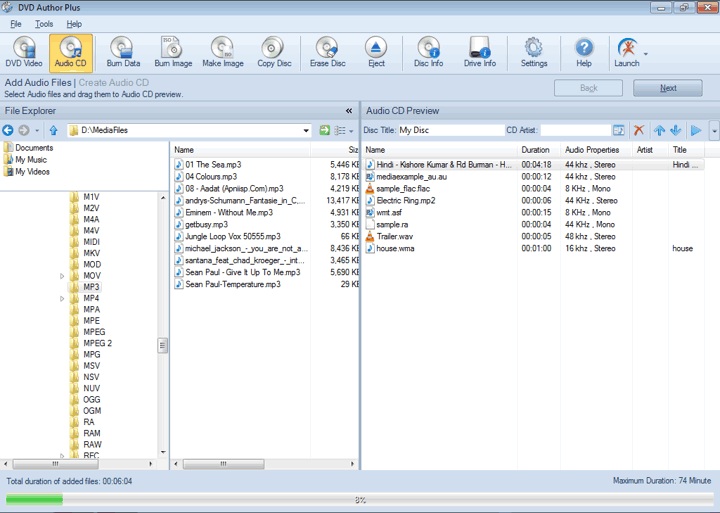
Select the recording drive from the
Write To dropdown list. You can set the speed at which the data is written on your disc with the
Write Speed dropdown list. If you choose a high writing speed, make sure your PC is fast enough to keep up. Once this is done, click
Create Audio CD to start the burning process.
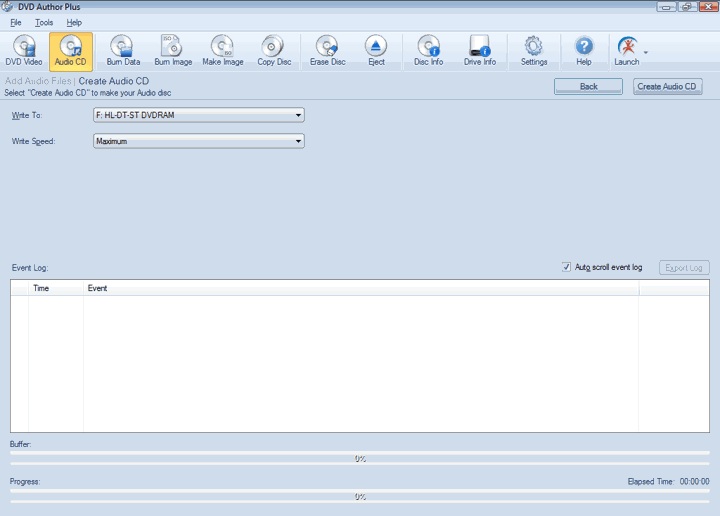
Once the burning process is finished, all your songs will on the CD. Audio files will appear on the disc in the same order as they appear in the
Audio CD Preview.

