Auto FTP Manager can send notifications for every transfer or just for failed transfers. You can choose to save the transfer report on your local PC or a network drive, on a FTP server or to send it by Email.
Lets assume you have a connection profile created. If you have not created a connection profile then refer the help file to see
how to create an automated transfer profile.
Next, you have to select an action rule to upload or download files. You will see the
Save or Send Transfer Report option below the ‘On Completion of Transfer’ section. Configure the option to
‘Save report when an automated transfer has failures’. If you have to receive transfer report by e-mail then enter the email address and mail server details. You can verify the e-mail settings by clicking
Send Test E-mail.
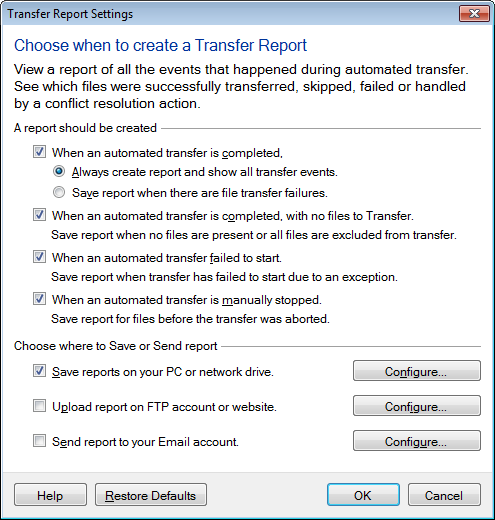
Whenever you start the automated transfer manually or on a schedule and a transfer failure occurs, you will receive the transfer report by e-mail.

