Auto FTP Manager allows you to
save transfer report when a failure occurs. You can choose to generate the transfer report on specific events.
To configure settings of the transfer report for your automated transfer profile, go to
Profiles >> Edit Profile. On the ‘Specify Automated Transfer Settings’ page, select the
Save or send transfer report option under the ‘On completion of transfer’ section and click the
Configure button.
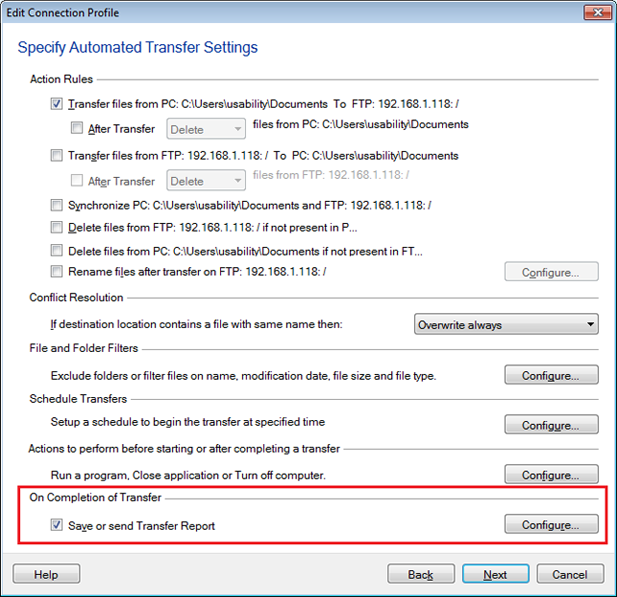
Then on ‘Transfer report settings’ dialog, select ‘
When an automated transfer is completed’ option and choose ‘
Save reports when there are file transfer failures’ option. Then you can choose the location to save transfer report, click Ok and finish the settings.
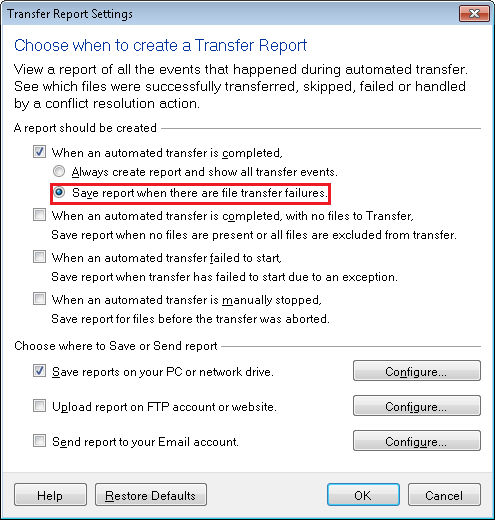
Now, whenever an automated transfer is completed, the transfer report will be generated only if there are file transfer failures.

