Voice Training
Voice training is useful for better speech recognition. You must train Dictation Pro to understand your voice before you begin dictating. As more words are spoken and corrected, the speech recognition accuracy increases. Voice training lets Dictation Pro learn your speaking style and adapt to background noise.
Click Speech >> Voice Training.
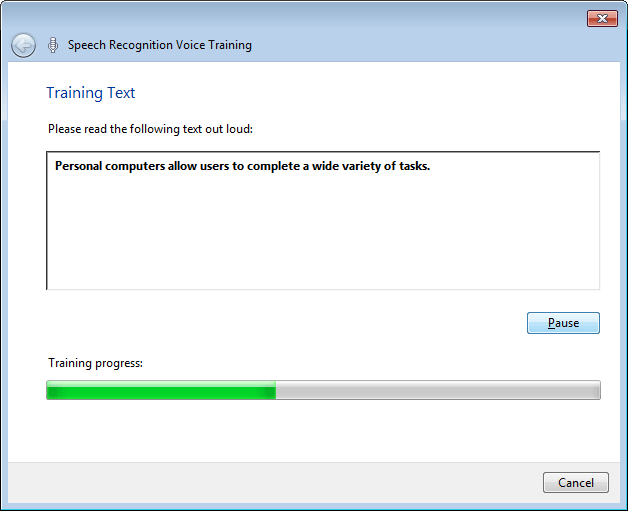
A training text is displayed, one statement at a time which has to be read aloud. This training helps Dictation Pro identify your voice pitch and tone. You should try to read exactly what you see on the screen. The progress bar shows how much training is left. Once you finish the speech recognition voice training process, Dictation Pro is ready to type for you.
|